Manufacturer & Distributor
Download catalogue
How the catalogue Work ?
** IN THE PDF CATALOGUE, NOTE THAT YOU CAN CLICK ON ITEM TO GO DIRECTLY TO THE PRODUCT WEBPAGE.
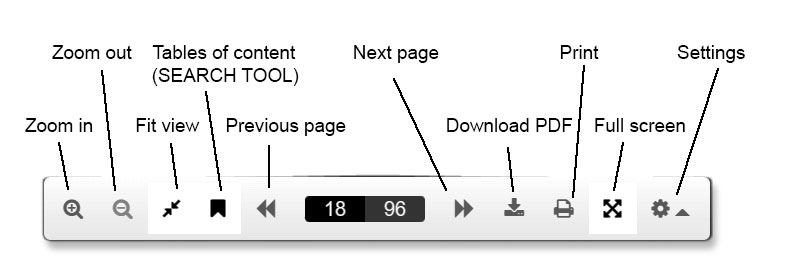
– ZOOM IN : Perfect to see more details and zoom in
– ZOOM OUT : Perfect to see the entire page.
– FIT VIEW : Excellent to see adjust the page to your screen and control more easily your navigation.
– TABLE OF CONTENT ( SEARCH TOOL) : When you click on it you will see another panel :
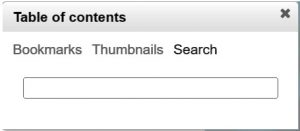
You can with this panel “Bookmark” a part of the catalogue, see the “thumbnails” or SEARCH with a product number, part or name of the part you searching for.
– PREVIOUS / NEXT PAGE : Navigate one page a the time.
– 18-96 : This number is the actual page (18) where you are and the total page (96) of the catalogue. You can click on it and type the page where you want to go.
– DOWNLOAD PDF : You can download the PDF catalogue into your computer to consult it anytime. But careful ! Sometime we update our PDF. Make sur to have the las version on your computer.
– PRINT : Easily print the page you want or the entire catalogue depending the driver of your printer.
– FULL SCREEN : Excellent to see the full page mode and contrôle more easily your navigation.
– SETTINGS : Section to personalize your navigation.
#1
Your #1 partner is us !
Our store
(833) 980-6638
Location
975 boul. Lionel-Boulet
Varenne, Qc. Canada J3X 1P7
info@thinkkleen.com
Hours
Mon:7am – 5pm
Tue: 7am – 5pm
Wed: 7am – 5pm
Thur: 7am – 5pm
Fri: 7am – 12pm
Sat: Closed
Sun: Closed










